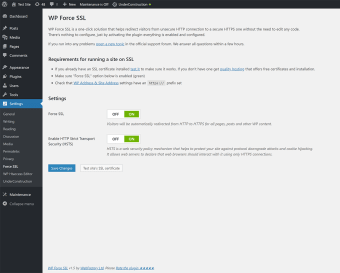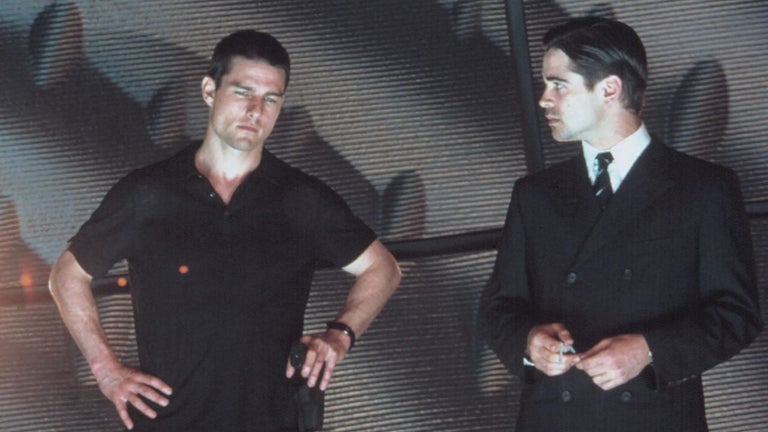Free secure redirection plugin
WP Force SSL is a free plugin for WordPress that redirects HTTP addresses to the more secure HTTPS. It configures and enables SSL for your website without you needing to develop any code. For similar add-ons, you can try Really Simple SSL, HTTPS redirection, and WordPress HTTPS (SSL).
If you need to check that it works, it has an SSL testing tool to see whether the SSL certificate is valid and installed correctly. It also defends your website against downgrade attacks, ensuring that no one can damage it from the outside. You’ll still need to obtain an SSL certificate, though, since the plugin doesn’t provide one.
Configure your site for security
When beginners start managing a WordPress site, they sometimes have an unsecured HTTP address that’s easy to attack. Even if you obtain an SSL Certificate, the task of migrating it to a secure HTTPS can be arduous. WP Force SSL takes all the pain out of it, quickly configuring the certificate and moving the site over.
There are only three steps you need to perform. You’ll need to obtain an official SSL certificate first, as it’s not included. As soon as you have it, you can activate WP Force SSL to test the certificate. When it’s verified, you’ll site will move over from HTTP to HTTPS.
Adds redirections
To add another benefit, you won’t need to manually redirect each of your posts and pages from the unsecured to the secured versions. When you activate WP Force SSL, it performs all the redirections for you. It’s an automated migration that you can perform with a single click.
Testing certificates
Before you enable the SSL certificate, you should check that it’s valid. While there are some sites that can do so, WP Force SSL has the task included before the migration occurs. It will also check that you have the latest version so it doesn’t open your site up to attacks.
Protect your website
WP Force SSL is an excellent tool if you’ve obtained an SSL certificate and you need to redirect your HTTP site to an HTTPS one. One of the top features is the testing tool to ensure that your website has security from attacks. It’s easy to use, and you won’t have to code anything for it to function.